|
Matters Pecuniary ... credit cards, banking, debt management, |
How to use PayPal’s bill pay service and why you might not use it
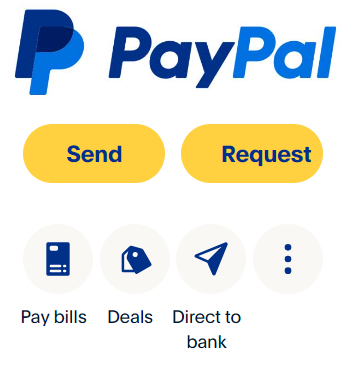
We knew from prior experience that using PayPal’s bill pay service was risky, primarily due to the chance that PayPal might pay the bill with a payment method that we didn’t intend to use. However, despite PayPal bill pay’s drawbacks, it has some value and we continue to use it since we’ve learned to work around its quirks.
Benefits of using PayPal’s bill pay service
You might be wondering why one would even use a third-party bill pay service instead of paying directly through the biller. It comes down to cost savings and convenience.
Some companies don’t accept credit card or debit card payment directly. Those that do sometimes charge a fee to do so.
PayPal’s free bill pay service allows users to pay bills using a checking or savings account, debit card, or prepaid card.
Certain bills, like credit cards and mortgages, can’t be paid with PayPal’s bill pay service. But, if your bill is eligible to be paid with a credit card or debit card, you will avoid payment processing fees that the biller would have charged you. In some cases, you will even earn money if the card that you’re using earns rewards.
Unpredictable payment method
The biggest downside to using PayPal’s bill pay service – and this is important for new users to understand – is that PayPal may ultimately pay your bill using a card or account that you didn’t select. This could include your PayPal balance or any card or bank account in your PayPal wallet.
The problem only exists when PayPal isn’t able to process your payment using the method that you selected. For example, if your debit card is declined, PayPal will use another payment method in your wallet.
Herein lies the main issue with this policy. PayPal doesn’t explain its methodology for selecting the alternate payment method. You will not know which payment method PayPal used until after the payment’s made. There’s no way to select a backup payment method. So, if you accidentally submit a payment using a debit card that doesn’t have enough funds (as we’ve done in the past because we keep our checking account balances at $1), PayPal will choose (presumably randomly) a payment method from your PayPal wallet. If you’re paying a credit card bill, PayPal (unfortunately) won’t use a credit card. It will use either a debit card, bank account, or prepaid card. Not knowing in advance which account will be used could lead to even more issues, like overdraft fees.
PayPal allows you to split your payment between your PayPal balance and another method that you can select. This is a default setting that can be changed. However, even after unselecting the option, PayPal warns that it could use your balance first.
“If you hold a balance with PayPal, we’ll use that first. If your balance or chosen payment method is unavailable, PayPal can use the other payment methods in your account according to PayPal policies.”
Although PayPal makes it impossible to determine which account will be used as a backup, you can find out which payment method was ultimately used by reviewing the Activities page.
Unexpected payment delivery delays
When setting up a payment, PayPal indicates that the payment will be credited to your account within 2 business days.
“Payment processing reminder. Your account will be credited within 2 business days.”
However, after submitting a payment, the receipt in Activities indicates that the payment could take 3 business days.
“Payments typically process within 3 business days. To avoid late fees, pay your bill early.”
This extra business day could cause issues for someone who was relying on PayPal to deliver their payment within two business days. The delivery date discrepancy could result in the biller charging the customer late fees, reporting the late account to credit bureaus, and even closing the customer’s account.
Avoiding PayPal bill pay issues
You can take a few precautions to ensure that your bill is paid using your preferred payment method.
After setting up a new biller, update the payment settings for the biller to reflect which account you’d like future payments to be taken from.
Confirm that you have enough funds or credit for the payment to be processed. You should get into the habit of actually logging into your credit card or bank account to visually confirm that your card and/or account is available for use. This includes ensuring that you have the available funds or limit for the charge and that there are no security settings that would prevent the charge from going through.
When making payments, review the payment method, payment date, and payment amount to ensure that everything’s correct.
We currently do not hold a PayPal balance and cannot confirm if PayPal will actually use your PayPal balance even if you unselect the option. We’ll conduct an experiment and update this article with our findings soon. But, not having a PayPal balance is surely the best way to avoid issues with PayPal using your balance to pay a bill when you actually prefer to use a different method.
One of the most important tips is to take PayPal’s advice and pay the bill early. We typically don’t advocate for paying bills early because of opportunity cost. However, in this case, it’s encouraged if you’re able to save money by not using the biller’s normal payment options.
Getting started with PayPal’s bill pay service
Below are a few important links that will help you get started with PayPal’s bill pay service.
Access PayPal’s bill pay service
https://www.paypal.com/myaccount/payments
Add a New Bill
https://www.paypal.com/myaccount/payments/agreements/link
Modify Payment Settings
https://www.paypal.com/myaccount/autopay
Manage Funding Sources
https://www.paypal.com/myaccount/autopay/connect/funding-sources